The FaxPress Plus Administration branch’s System & Diagnostics directory contains both the System Information and Trace Management folders.
The System Information directory displays the FaxPress Premier server’s system information, and can also be used to make changes to the Premier system.
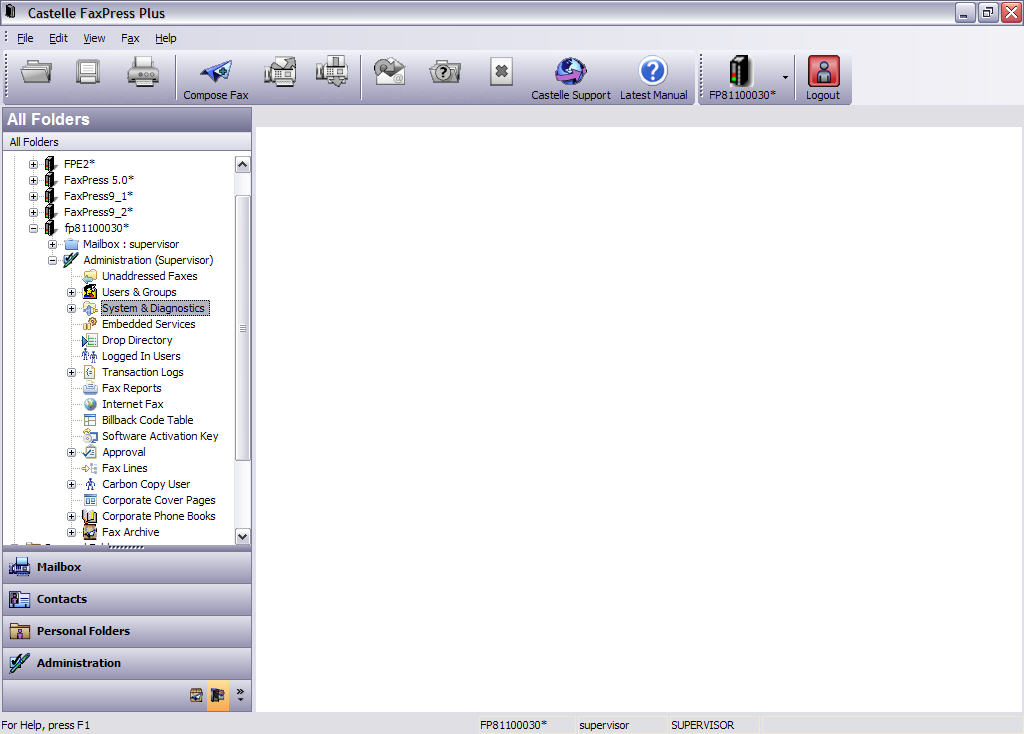
The Trace Management directory enables diagnostic trace file information to be generated for the FaxPress Premier services listed here.
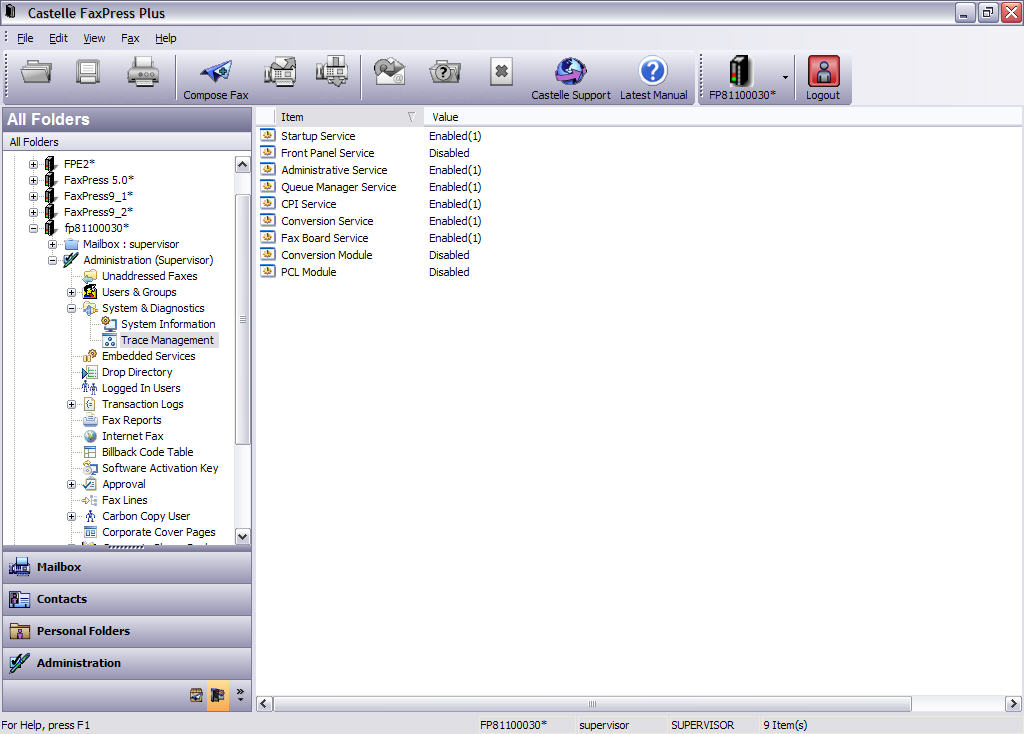
Using the System Information Functions
To display the System Information functions, right-click anywhere in the right panel. These functions include changing the FaxPress Premier Server’s IP Address, shutting down or rebooting the Premier, and resetting the Premier’s fax boards. The Notification Email Setup allows the specified email recipient to be notified if the Premier system goes down.
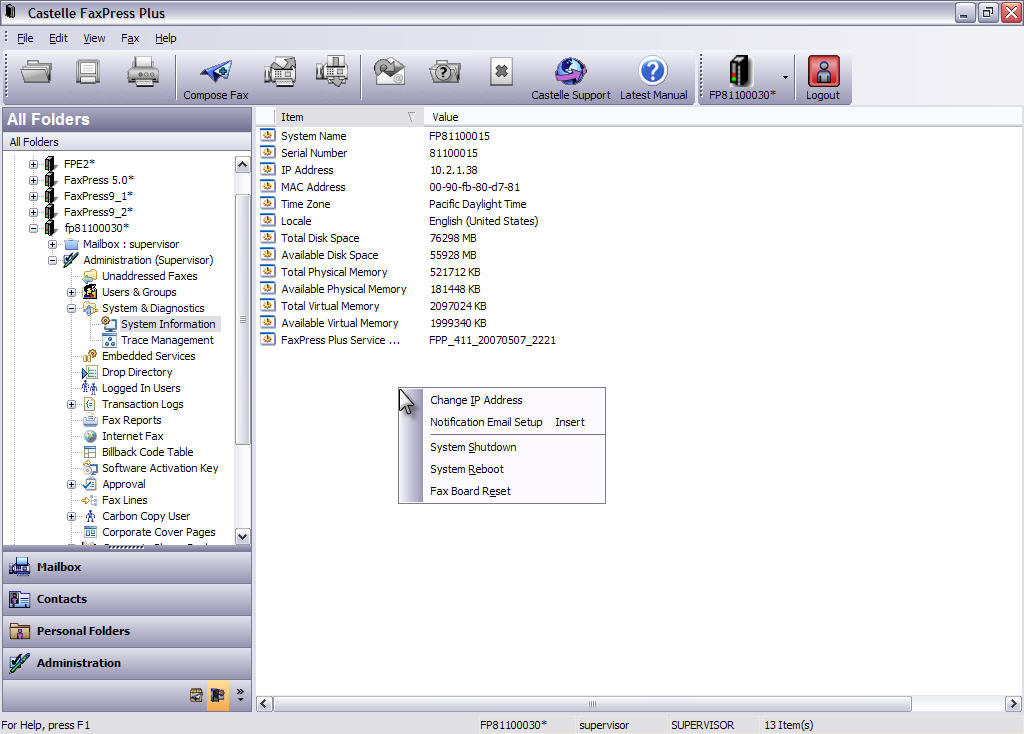
The Trace Management folder displays the FaxPress Premier’s basic services. Trace file information on these services can be enabled or disabled, recorded, retrieved, or sent to Castelle tech support for analysis by right-clicking on the service and selecting from the menu options.
The Trace files on these services are by default disabled, and should only be enabled during troubleshooting or diagnostic tests recommended by Castelle technical support.
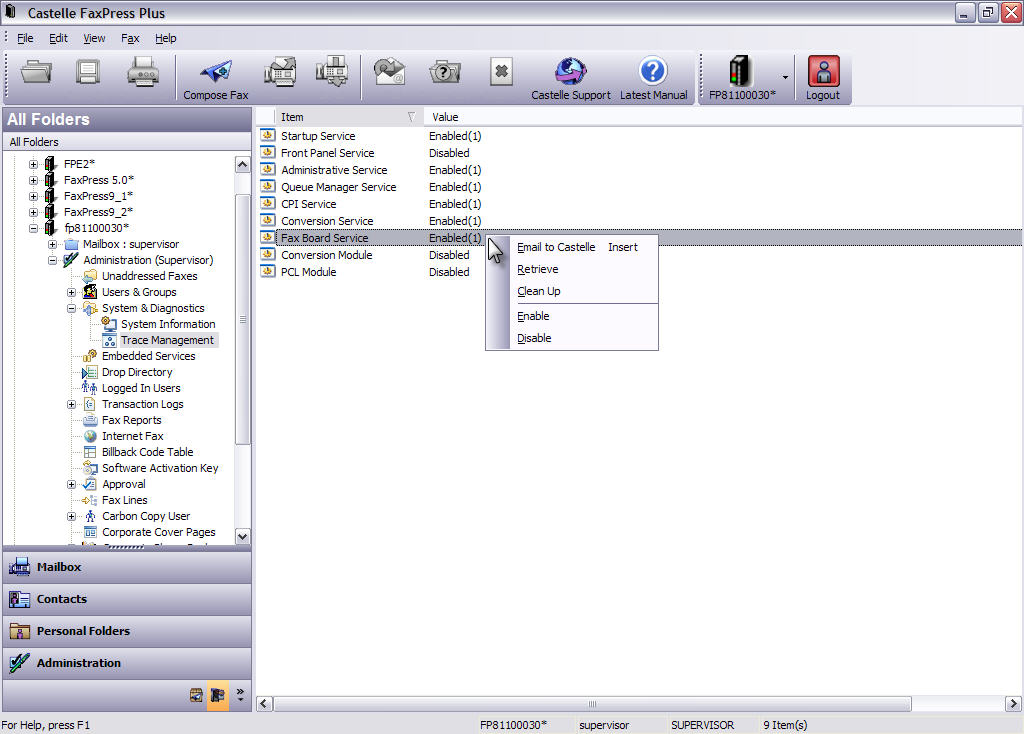
|
FaxPress Enterprise & Enterprise Redundant WebHelp
Last Updated: 11/1/2007
E-mail this page |
Castelle 855 Jarvis Drive, Suite 100 Morgan Hill, CA 95037 Toll-free 800.289.7555 Tel 408.852.8000 Fax 408.852.8100 |